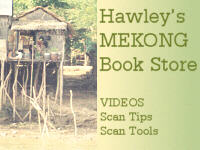
|
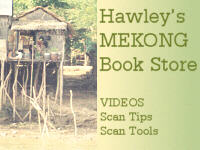
|
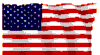
|
!!! THE PHOTO PRESERVATION RESOURCE PAGE !!!
SCANNING AND PHOTO EDITING ******* |
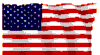
|
|
|
|
|
|
|
|
|
|
|
|
|
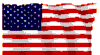
|
THE MEKONG PHOTO EDIT BOOKSTORE
Featured Titles !***********! |
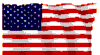
|
|
|
|
|
|
|
|
|
|
|
|
|
|
|
|
|
|
|

| ||||||||||||||||||||||||||||||||
|
Page Hits since November 2003
|
|
All PHOTO IMAGES, TEXT AND THE PAGE DESIGN ARE THE PROPERTY OF THE AUTHOR
UNLESS OTHERWISE CREDITED.
All RIGHTS RESERVED.
A Single Source for
Brownwater Navy Theme Books
A Source for Navy SEAL Team Books A Source for Brownwater Navy Theme Videos A Source for Photo Preservation and Restoration TIPs and Technology and -- A Source for Slide copying, photo scanning and Photo Editing A Source for Web Page Design TIPs and Technology for beginners |
SEARCH HERE for the Books, Vidios, Music, and Consumer Electronics you Want !!!
|
Sign Up
for a secure free way to pay by credit card.
Keeps your credit card number in a single safe location. Merchants and sellers will not see your card. |